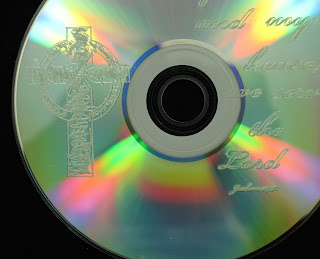It has been a long time since I posted. A lot has happened since the last time I checked in. Well I have put my announcement off long enough. As of now, I am no longer a DT member for BossKut. Since the members were in different stages in life, it was decided to disassemble the team.
I would like to thank Mr. & Mrs. BossKut for allowing me to be part of an amazing team and promote an AWESOME machine and images! I also want to thank Ms. Judy, Jamie, and Lori for allowing me to work with them and for their support! It has been a pleasure!
To my followers, I thank each and everyone of you for your comments and outpouring of love! It was because of the comments that kept the momentum going. I pray that I inspired you in some way!
As far as My Gazelle and Me, I will still post projects from time to time. I honestly have not been creating as much as I have in the past. As some of you know, I'm in the process of establishing a custom design business (Krafthead Kreations). It is in the ground works, but so far so good! I would like to share a few of my client's orders.
So until next time, SMILE, LOVE AND ENJOY LIFE! Kenya~